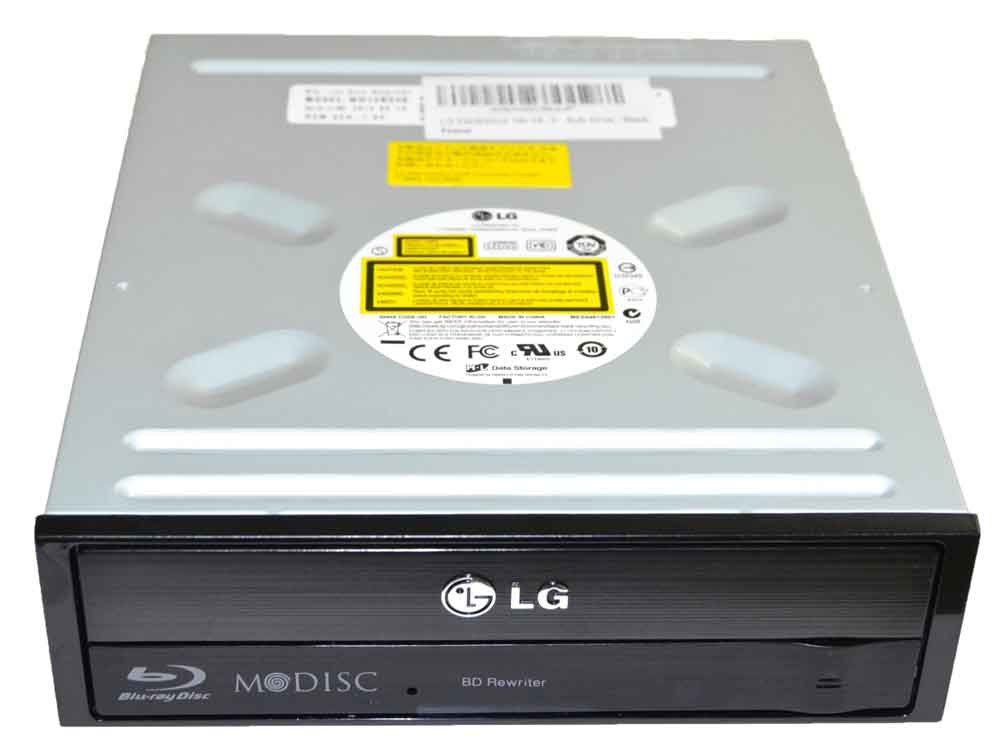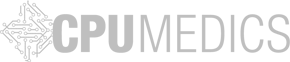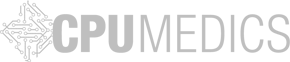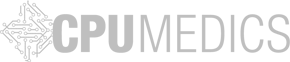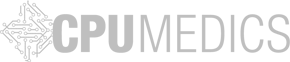WH14NS40 – LG 14X Internal SATA Blu-ray Disc Rewriter (BDXL, M-DISC), 5.25" Optical Drive
Description
The WH14NS40 is a standard 5.25" internal Blu-ray/DVD/CD writer designed for desktop PCs and workstations with a front 5.25" drive bay. It writes BD-R at up to 14X and supports BDXL (triple/quad-layer) discs up to 128GB as well as M-DISC archival media. Native SATA connectivity and a 4MB buffer deliver reliable performance. Note: playback of commercial Blu-ray movies requires compatible software.
Technical Specifications
- Model: WH14NS40 (HL-DT-ST BD-RE WH14NS40)
- Form Factor: 5.25" half-height, tray-loading
- Interface: SATA (Serial ATA 1.5 Gbps)
- Buffer: 4 MB with buffer under-run prevention
- Mounting Orientation: Horizontal or Vertical
BD Write Speeds:
- BD-R (SL): 2x, 4x, 6x, 8x, 10x, 12x, 14x
- BD-R (DL): 2x, 4x, 6x, 8x, 12x
- BD-R (TL/QL, BDXL): 2x, 4x, 6x
- BD-R LTH (SL): 2x, 4x, 6x
- BD-RE (SL/DL/TL): 2x
- M-DISC (BD): 4x write
DVD Write Speeds:
- DVD+R / DVD-R: up to 16x
- DVD+R DL / DVD-R DL: up to 8x
- DVD+RW: up to 8x
- DVD-RW: up to 6x
- DVD-RAM: up to 5x
CD Write Speeds:
- CD-R: up to 48x
- CD-RW: up to 24x
- Read (Max): BD-ROM 12x, DVD-ROM 16x, CD-ROM 48x
- Access Time (typ): BD-ROM 180 ms, DVD-ROM 160 ms, CD-ROM 150 ms
- Sustained Rate (Max): BD-ROM > 62.93 MB/s (14x), DVD-ROM 22.16 MB/s (16x), CD-ROM 7,200 kB/s (48x)
- Disc Sizes: 12 cm; 8 cm supported (horizontal orientation only)
- Dimensions: 5.7" W × 1.6" H × 6.5" D (146 × 41.3 × 165 mm)
- Weight: ~1.65 lb (750 g)
- OS Compatibility: Standard SATA optical drive class support (Blu-ray playback/authoring requires appropriate software; CyberLink suite often bundled with some packages)
Key Features
- ☑ 14X BD-R write speed; fast backups and authoring
- ☑ BDXL (TL/QL) support up to 100/128GB per disc
- ☑ M-DISC archival writing for long-term data retention
- ☑ Multi-format read/write: BD, DVD, and CD families
- ☑ SATA interface for easy integration and stable throughput
- ☑ Horizontal or vertical mount support
✅ Confirmed Compatibility
Please note that the following list is not exhaustive. Compatibility depends on your system's specific configuration. It's essential to verify compatibility with your system or enclosure manufacturer prior to installation.
✔️ General Requirement: Any desktop PC or workstation chassis with an external 5.25" drive bay plus available SATA data port and SATA power lead.
✔️ Dell (Tower/Workstation lines with 5.25" bays): OptiPlex 7010/9010 MT, OptiPlex 7020/9020 MT, XPS 8300/8500 towers, Precision T3600/T3610/T5600/T5610/T7600/T7610, many PowerEdge workstation-class towers with exposed 5.25" bays
✔️ HP (Towers/Workstations with 5.25" bays): Elite/EliteDesk 800 G1–G2 Tower, Pro/ProDesk 400/600 G1 Tower, Z-Series workstations such as Z420, Z440, Z620, Z820 (with front bay)
✔️ Lenovo: ThinkCentre M92/M93 Tower (drive-bay configurations), ThinkStation P300/P500 and earlier S30/D30 with 5.25" bay
✔️ Custom/DIY & Other Brands: Any ATX/micro-ATX tower case from ASUS, Acer, MSI, Gigabyte, etc., that exposes a 5.25" bay and provides SATA power/data
Not compatible with: Small Form Factor/USFF systems and most modern “optical-bay-less” cases unless used externally (see below)
Interchangeable / Variant Part Numbers
- Retail/OEM variant SKUs: WH14NS40.AVAA10B, WH14NS40.AUSU10B, WH14NS40.AVAA11B, WH14NS40.AVAU10B
- Device ID string (common): HL-DT-ST BD-RE WH14NS40
Installation Notes
- Use standard SATA data cable and SATA power lead (Molex-to-SATA adapter if PSU lacks SATA power).
- For vertical mounting, orient the disc correctly in the tray and ensure the tray’s side tabs are present to retain the disc.
- Blu-ray movie playback requires compatible software (e.g., CyberLink PowerDVD) and a supported GPU/display path.
External Use Option (USB Enclosure)
Prefer to run it externally? Install the WH14NS40 in a 5.25" optical-grade USB 3.0/USB-C to SATA enclosure with a dedicated 12V power supply